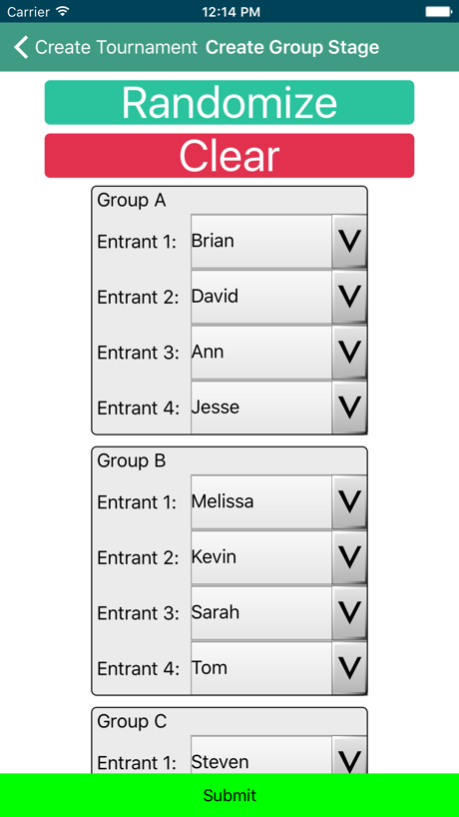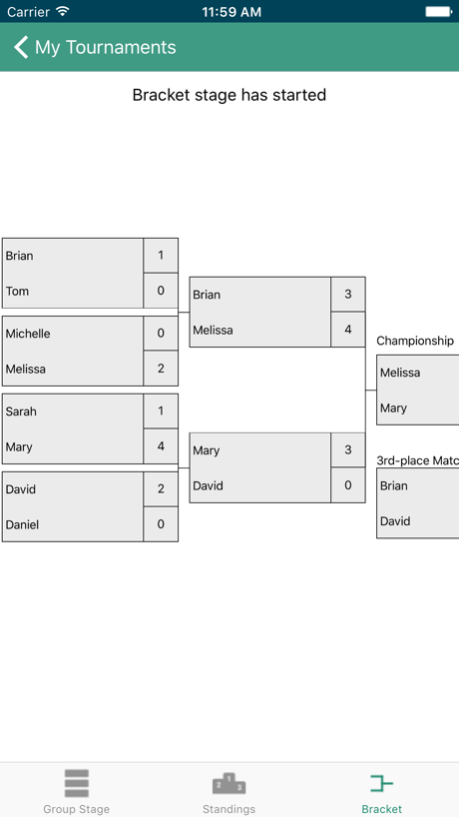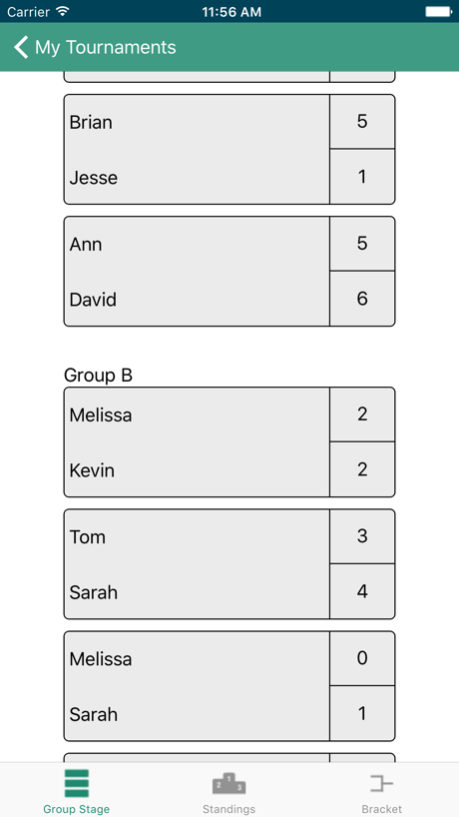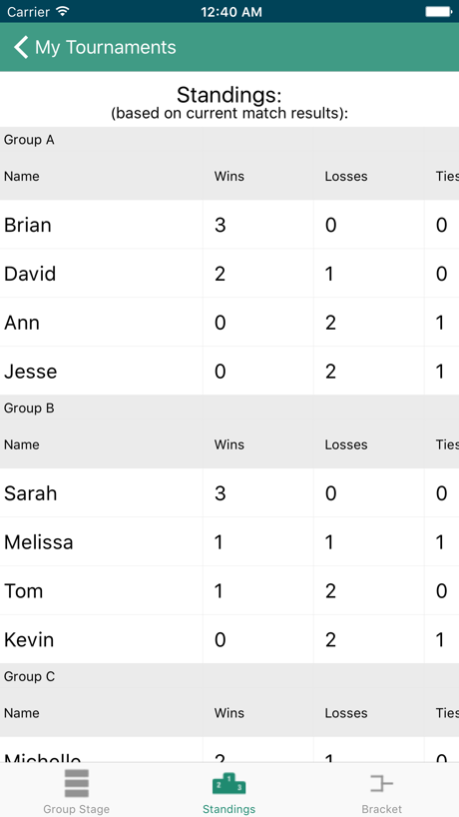TournaMake 1.1
Continue to app
Free Version
Publisher Description
The easiest way to run a tournament between friends.
Create a tournament by selecting a format and adding competitors. As the tournament progresses, you can update scores and view standings. TournaMake will automatically determine the next rounds of the tournament matches.
Group Stage + Knockout: Competitors are divided into groups. Each group has its own inner round-robin tournament, where every competitor faces its other group members one time each. Standings are calculated based on each match result. Top 2 competitors from each group advance to the knockout stage. In some cases, depending on how many competitors are in the tournament, the best 3rd-place wild cards may also advance to the knockout stage.
Knockout: Each competitor in the knockout stage is paired against another competitor. Winner of each match advances, and loser is eliminated. Semi-final losers get a chance to play each other for 3rd place. If a competitor is paired against a *Bye*, that competitor automatically advances to the next round.
-Allows 4-64 competitors per tournament.
-Standings and schedules update upon completion of matches.
-Standings include tiebreakers, such as head-to-head record, and differential.
-During knockout stage, bracket can be zoomed out to view all matches.
Mar 16, 2016
Version 1.1
This app has been updated by Apple to display the Apple Watch app icon.
-Tournaments can be deleted.
-Group Stage Match scores can be deleted.
-While creating a tournament, format descriptions are displayed.
-Tournament minimum is lowered to 4 entrants.
-Displays how many matches have been completed in the Group Stage.
About TournaMake
TournaMake is a free app for iOS published in the System Maintenance list of apps, part of System Utilities.
The company that develops TournaMake is Daniel Hoang. The latest version released by its developer is 1.1.
To install TournaMake on your iOS device, just click the green Continue To App button above to start the installation process. The app is listed on our website since 2016-03-16 and was downloaded 76 times. We have already checked if the download link is safe, however for your own protection we recommend that you scan the downloaded app with your antivirus. Your antivirus may detect the TournaMake as malware if the download link is broken.
How to install TournaMake on your iOS device:
- Click on the Continue To App button on our website. This will redirect you to the App Store.
- Once the TournaMake is shown in the iTunes listing of your iOS device, you can start its download and installation. Tap on the GET button to the right of the app to start downloading it.
- If you are not logged-in the iOS appstore app, you'll be prompted for your your Apple ID and/or password.
- After TournaMake is downloaded, you'll see an INSTALL button to the right. Tap on it to start the actual installation of the iOS app.
- Once installation is finished you can tap on the OPEN button to start it. Its icon will also be added to your device home screen.